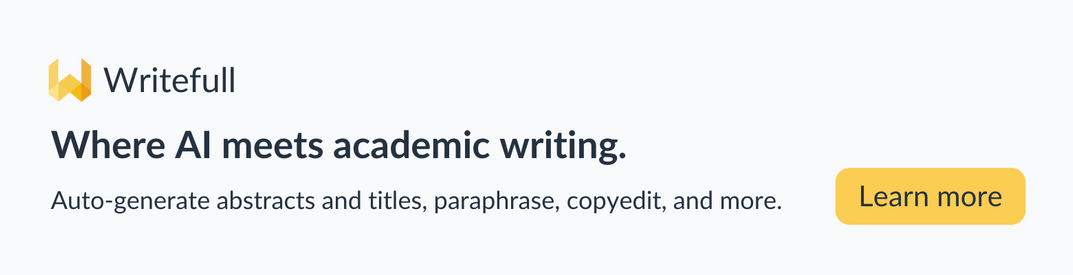As more and more researchers discover Writefull for Overleaf, we're often asked if Writefull can be used on a self-hosted Overleaf instance. Yes, it's certainly possible! In this blog post, we tell you how to set it up.
The Chrome and Firefox stores are very strict when it comes to which sites your extension or add-on can run on (and for all good reasons). This is why we've set up the extension to run on *.overleaf.com only. However, Writefull is designed to run as a library, so the extension itself is just a wrapper that loads a JS library once the Overleaf page has fully loaded.
This is the source of the extension code:
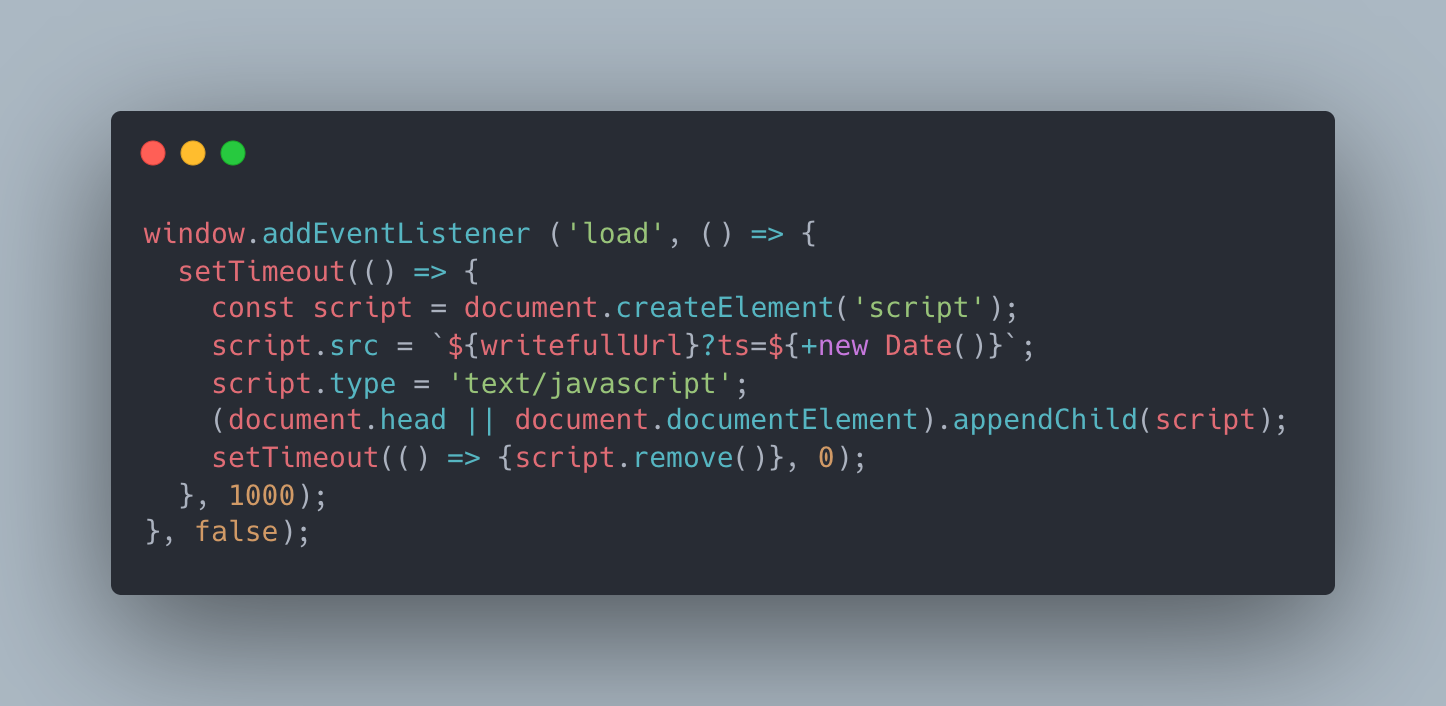
If you paste this code in the dev console of your instance, Writefull will magically appear where usual.
If you want to do this automatically, you have two options:
1) Install a code injector
You can resort to Chrome Extensions that inject JS into any page. For example: https://chrome.google.com/webstore/detail/scripty-javascript-inject/milkbiaeapddfnpenedfgbfdacpbcbam - if you scroll down you'll see alternatives.
You can config the extension to match the URL of your Overleaf self-hosted instance and paste this code.
2) Load our extension in developer mode
Depending on the browser you are using, download the extension / add-on:
- Chromium-based browsers (e.g. Chrome or Brave): here
- Firefox: here
Unzip and edit the manifest.json file, so that the property 'matches' includes your URL. The asterisks are wildcards that match any text:
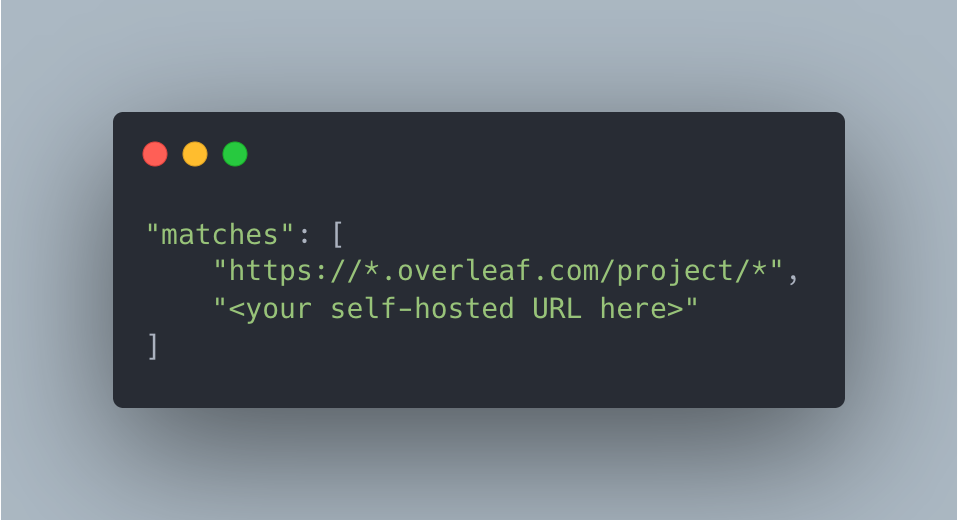
If you're using a Chromium-based browser, you can navigate to the page 'chrome://extensions'. Activate the switch 'Developer Mode', click 'Load unpacked', and select the folder where you unzipped the extension.
If you're using Firefox, you will first have to re-zip the extension. You can then enter 'about:debugging#/runtime/this-firefox' in the address bar, and hit enter. Click on 'Load Temporary Add-on…', and in the file dialog, select your re-zipped file from the download folder.
Questions?
Should you run into any problems when setting this up or have any questions, email us at support@writefull.com.