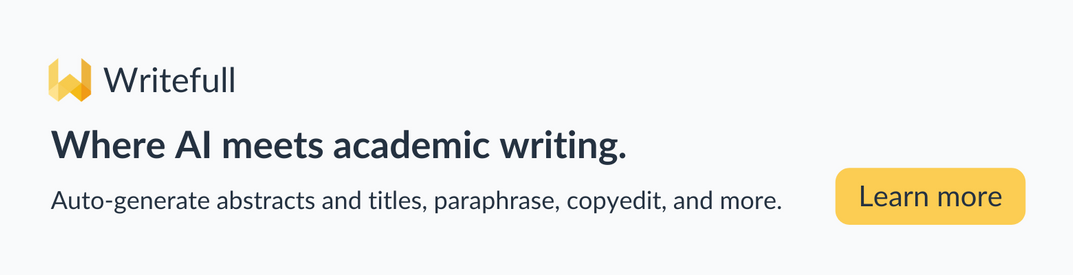We’ve just upgraded Writefull's Paraphrasing tool in Overleaf with advanced customization options! You can now fine-tune your paraphrases using a range of settings and a free prompting field, ensuring that Writefull rephrases your text according to your preferences.
With this update, you can adapt your text to align perfectly with your texts’ objectives and preferred tone. This should add greater flexibility and precision–whether you need to condense lengthy passages, expand on key points, or adjust your tone. You can fix your preferences or prompt; for example, if you always want your paraphrases to be concise, or if you never any technical terms changed. You can also choose to change your settings or prompt for individual paraphrases.
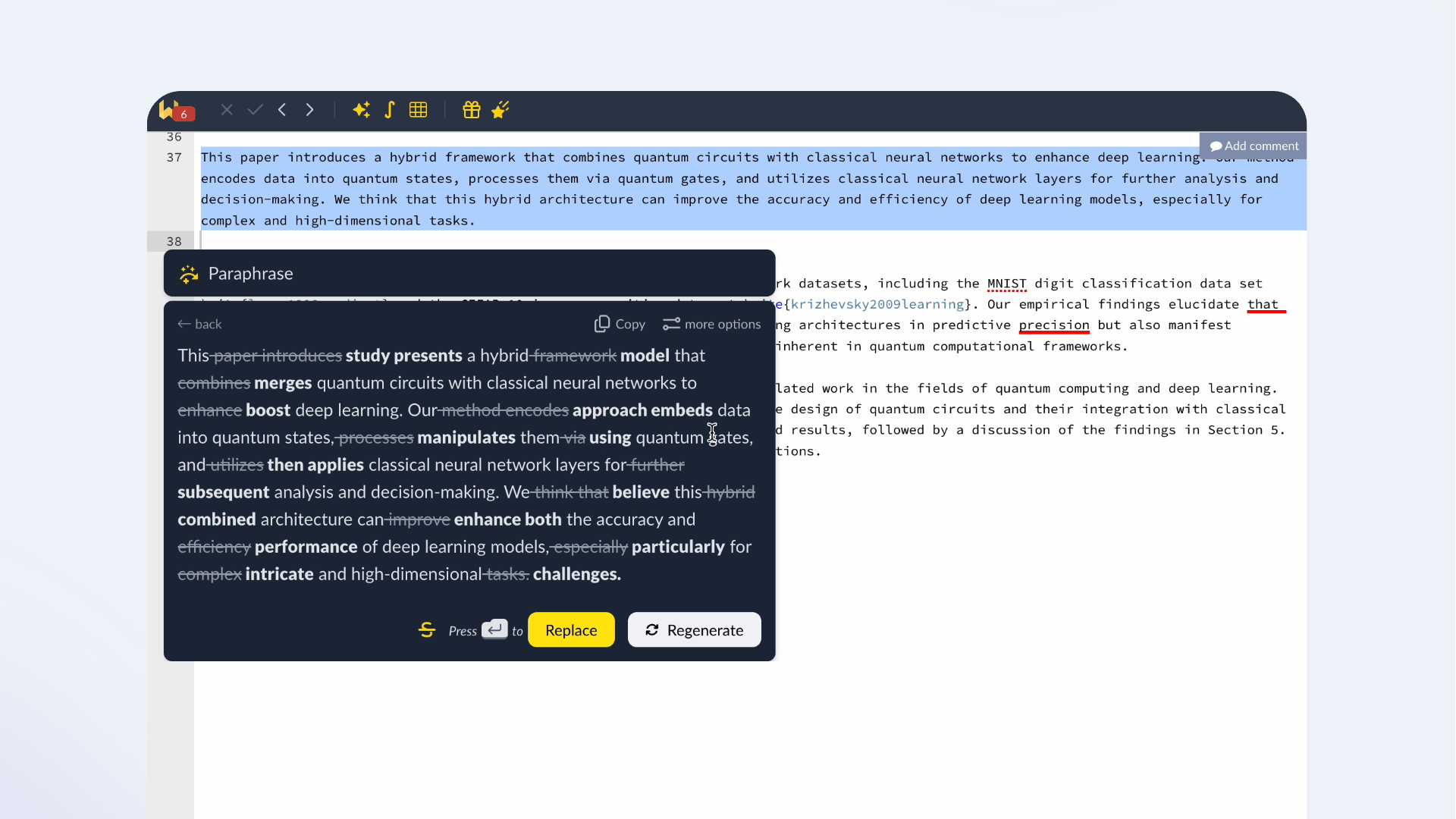
You can access these advanced options in the Paraphraser window by clicking ‘more options’ in the top right corner. From there, choose your preferred level of rephrasing, length, and style. Alternatively, you can enter a custom prompt, like ‘Rewrite this in simpler language and make it as concise as possible, without changing these terms: [term1], [term2], [term3]’. You can either use the settings or a custom prompt, but not both simultaneously—selecting one deactivates the other.
Your chosen settings or prompt will remain active until you modify them. When ‘more options’ appears in yellow, it indicates that the paraphrase was generated using your settings or prompt.