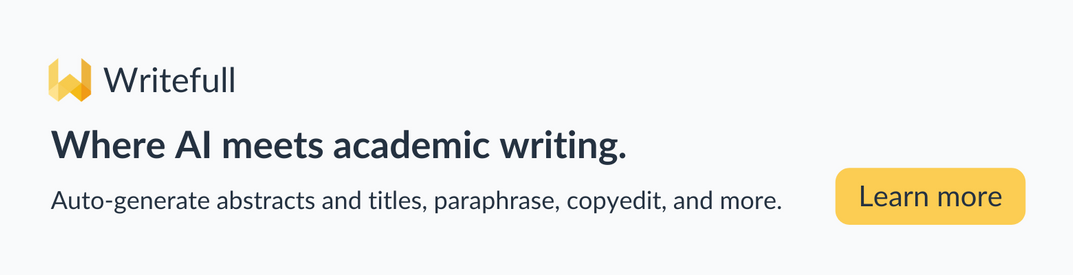We keep improving Writefull for Overleaf! Today, we launched two new features to help you save even more time: the Table Generator and Equation Generator. Use them to generate LaTeX code for your tables and equations instantly, with just an image or a prompt! Complementing Writefull's AI language feedback and writing support options, these new features streamline your Overleaf workflow even further.
Table Generator
Writefull’s Table Generator gives you LaTeX code for a table, based on a prompt you enter or an image you upload. Access this feature by clicking the table icon in the Writefull toolbar, and enter your table requirements as a prompt or drag and drop a table image. Writefull then automatically generates the LaTeX code for your table:
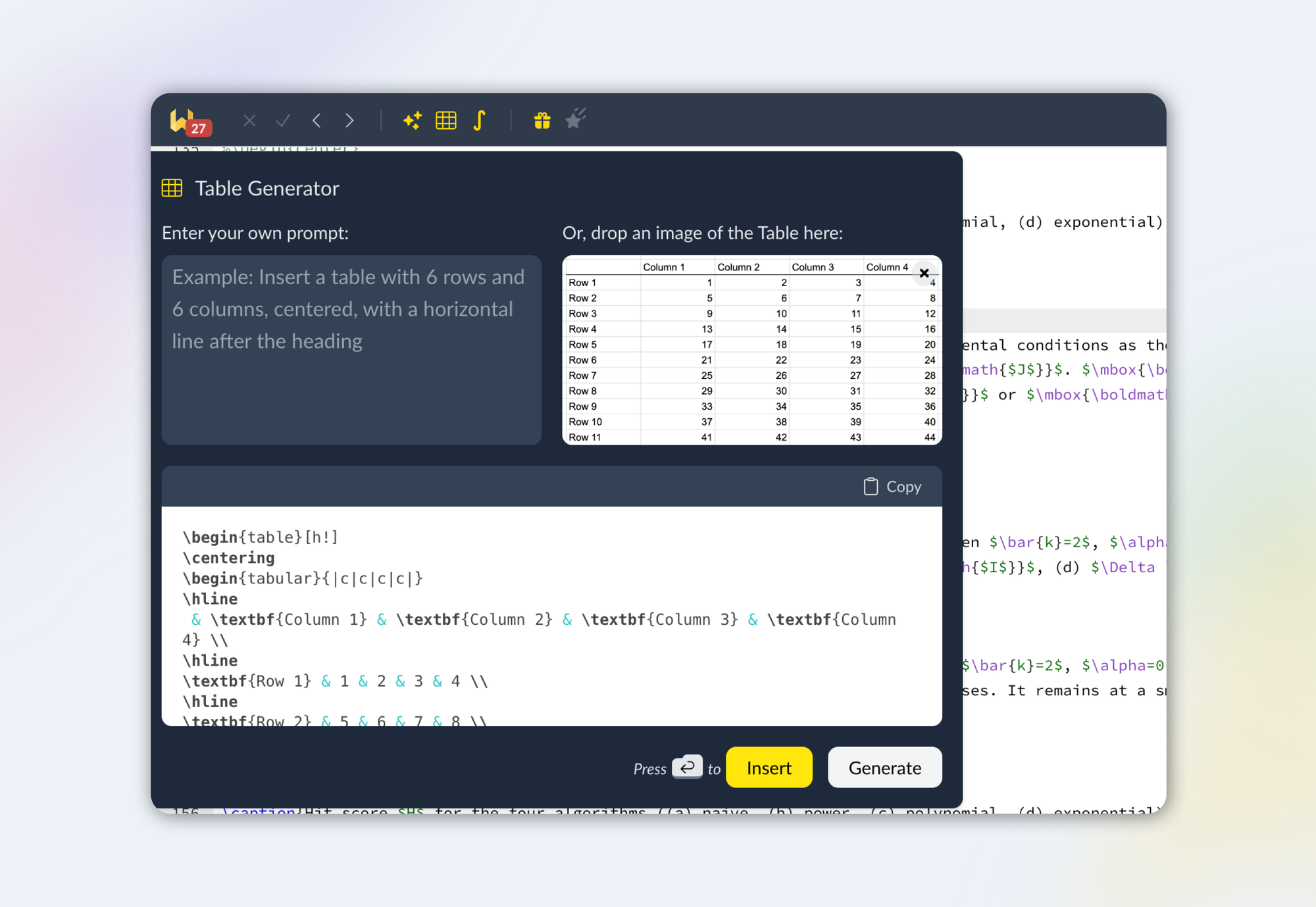
The image you upload can be a simple screenshot; for example, from a spreadsheet with your own data, or from an existing article.
Click ‘Insert’ to add the table to your source code. If needed, click ‘Generate’ to refine the result.
Equation Generator
Like the Table Generator, Writefull's Equation Generator lets you enter your own prompt, or drag and drop an image. You instantly get the LaTeX code needed for your equation, which you can insert right into your source code.
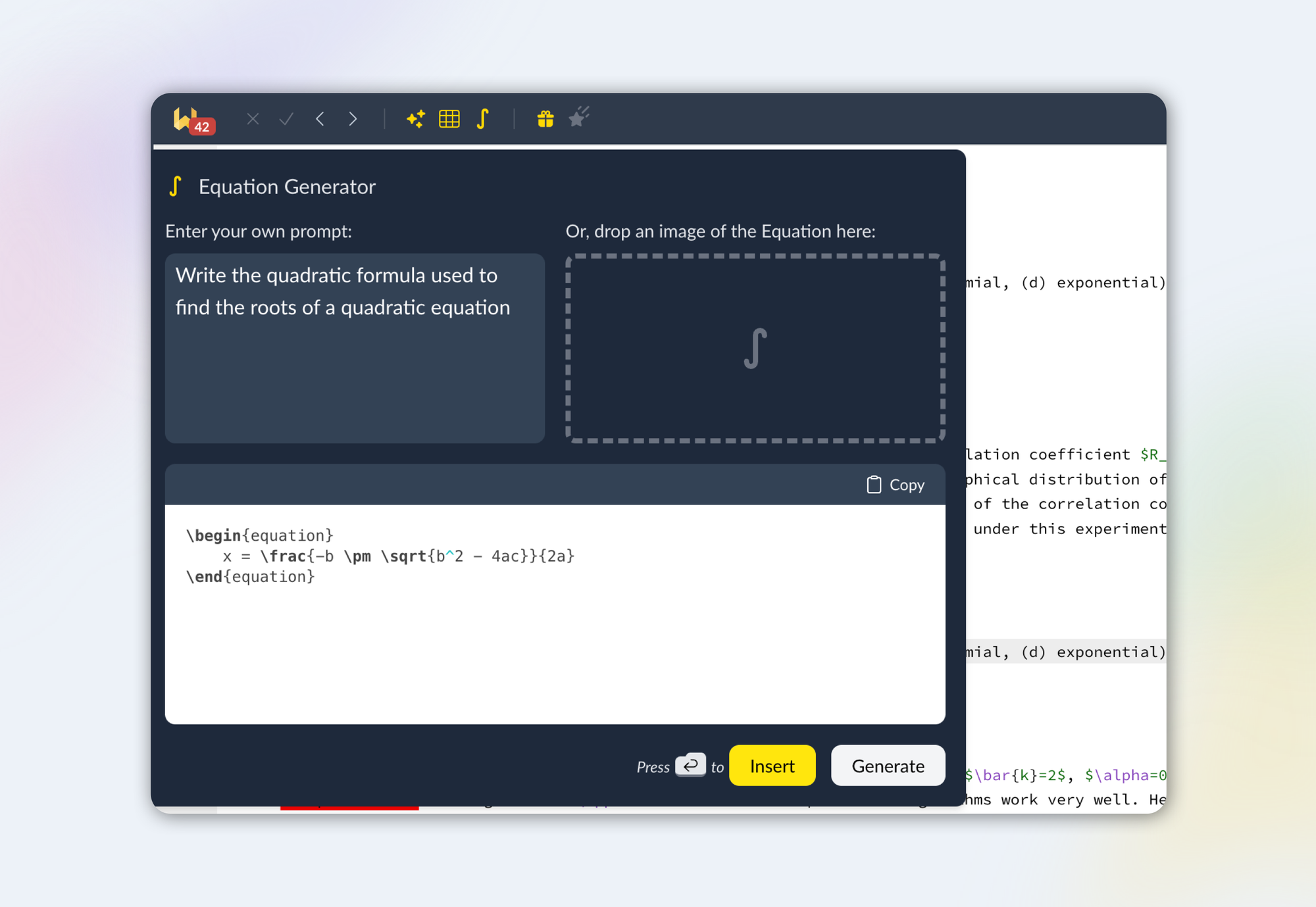
How to access
You can find these new features in the Writefull toolbar. Like more of Writefull’s AI features, the Table and Equation Generator are Premium. Upgrading to Premium gives you full access to TeXGPT for more LaTeX and writing help, as well as to Writefull’s Context Options, like Paraphrase, Change Style, Explain, and Summarize. You also get unlimited* language suggestions from Writefull's models, which are tailored to LaTeX and research writing.
What happens to your prompts and images
At Writefull, we don’t store any of your prompts, images, or text, nor do we use any of your data to train our language models. As the Table and Equation Generator features use GPT, your prompts and images will be sent to the OpenAI GPT API. The OpenAI’s API service doesn’t use your data to train its models, unlike some versions of ChatGPT. To learn more, visit OpenAI’s Privacy page (section ‘API Platform FAQ’).
Get involved!
We have more exciting features coming! Keep an eye on the recently added ‘What’s new’ section within the app (the gift icon in the Writefull toolbar) for any updates. Any ideas for new features? We’d love to hear from you! Please drop us a line at support@writefull.com.
*Fair usage policy applies