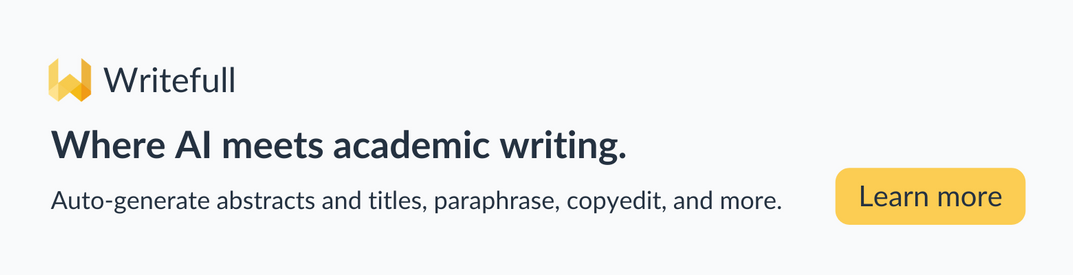ChatGPT can help you do virtually anything - even LaTeX writing. Today, we're launching TeXGPT: a new feature that harnesses GPT-3’s power to help you write in Overleaf. TeXGPT combines models by OpenAI and Writefull. It will be rolled out to all Writefull for Overleaf users over the next few weeks.
Why TeXGPT in Overleaf?
TeXGPT uses GPT-3 and Writefull to help you with pretty much anything while writing in Overleaf. It can generate tables, figures, formulas, statements, explanations, and more - all within your LaTeX source code. Combined with Writefull’s copyediting and writing widgets, this feature makes LaTeX writing in Overleaf even more efficient.
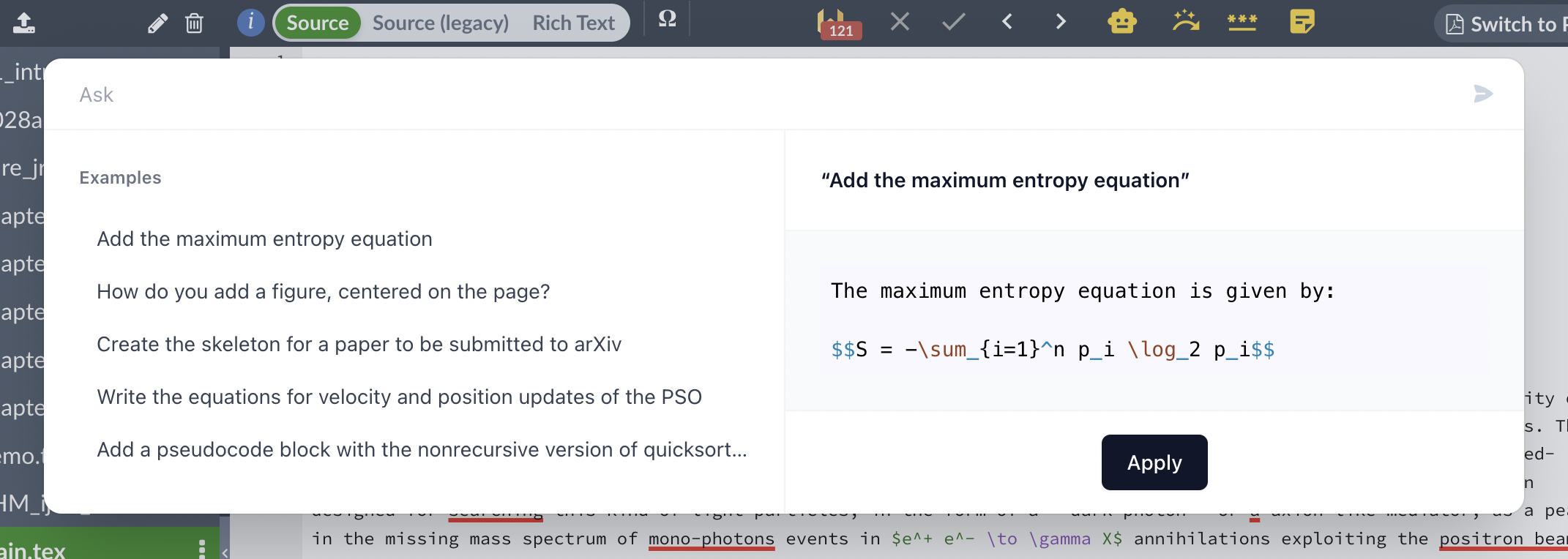
This is amazing. How do I start using it?
If you’re not a Writefull for Overleaf user yet, you’ll first need to download the Writefull extension and sign up. TeXGPT is a Premium feature. Upgrade here for an individual subscription or a group license.
How do I use it?
TeXGPT works similar to ChatGPT; you use prompts to interact with it. Unlike ChatGPT, there’s no timeline or back-and-forth conversation. You simply give a prompt and get a response, which you can then apply to your LaTeX source code in Overleaf.
Tip: You can also select a sentence or paragraph from your text and enter a prompt followed by a colon to tweak it. For example, you might select a long sentence in your text, and give TeXGPT as a prompt: ‘shorten:’. It will then shorten your selected sentence.
How TeXGPT within Writefull for Overleaf helps
Here are some examples of how TeXGPT makes your life easier:
1. Create a table
TeXGPT can create your table in LaTeX, accounting for any specification you add.
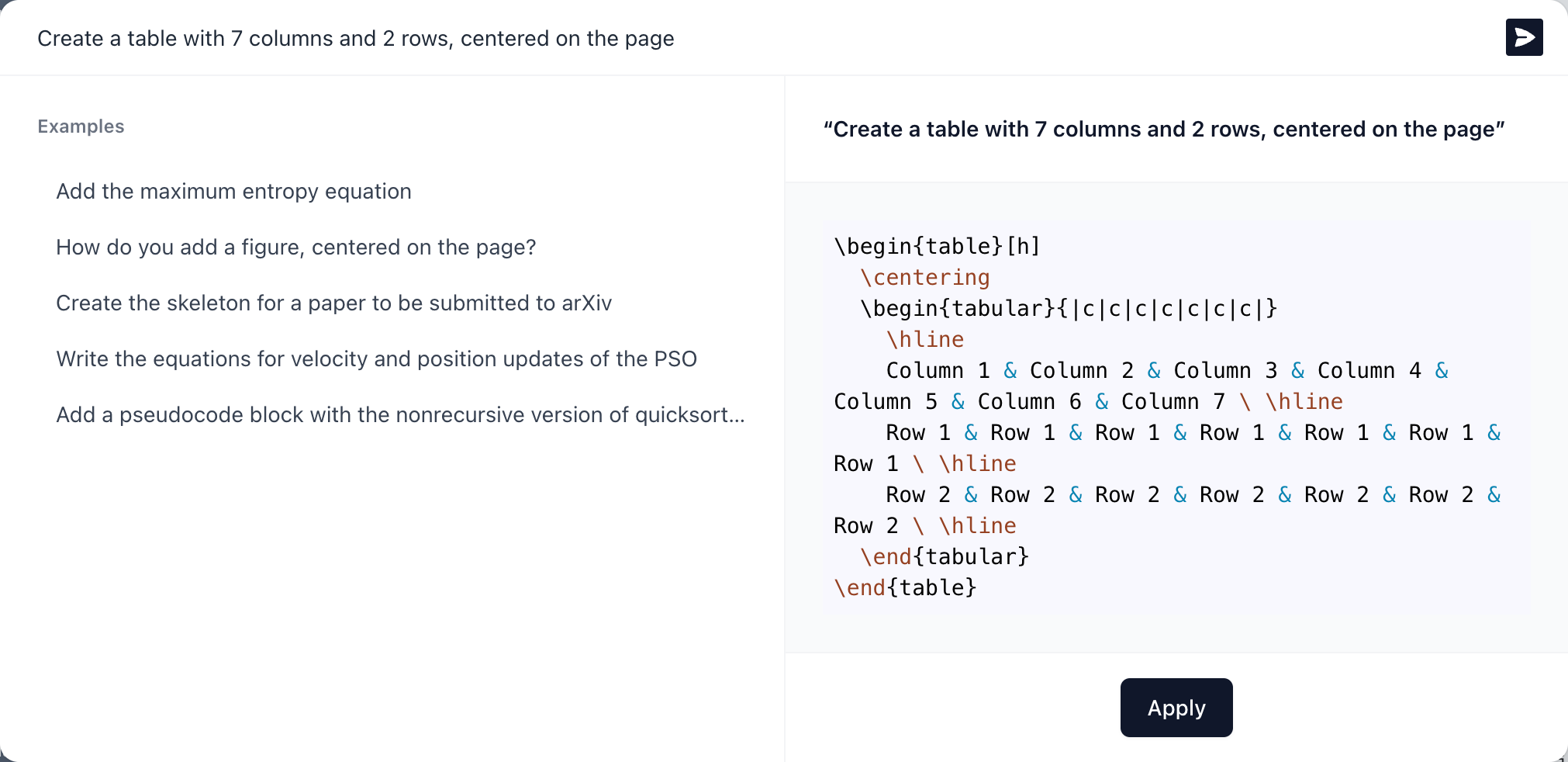
2. Write math
As both GPT-3 and Writefull’s models have seen many LaTeX research papers, TeXGPT can explain mathematical concepts and even generate equations.
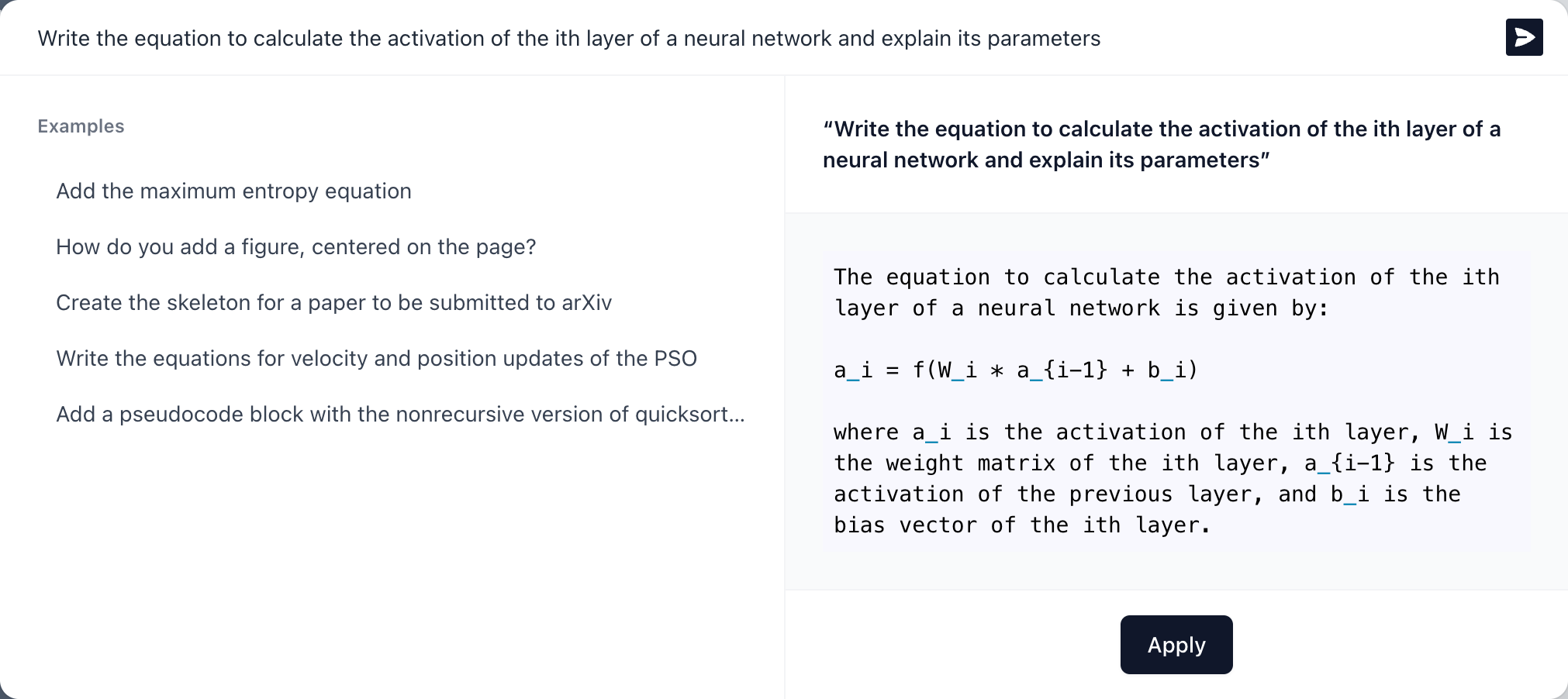
3. Generate examples of statements
Ask TeXGPT to write you something specific, like a funding statement, conflicts of interests declaration, or data availability snippet. You can edit the text later to add your own information, and use Writefull’s widgets to paraphrase it or make it academic-sounding.
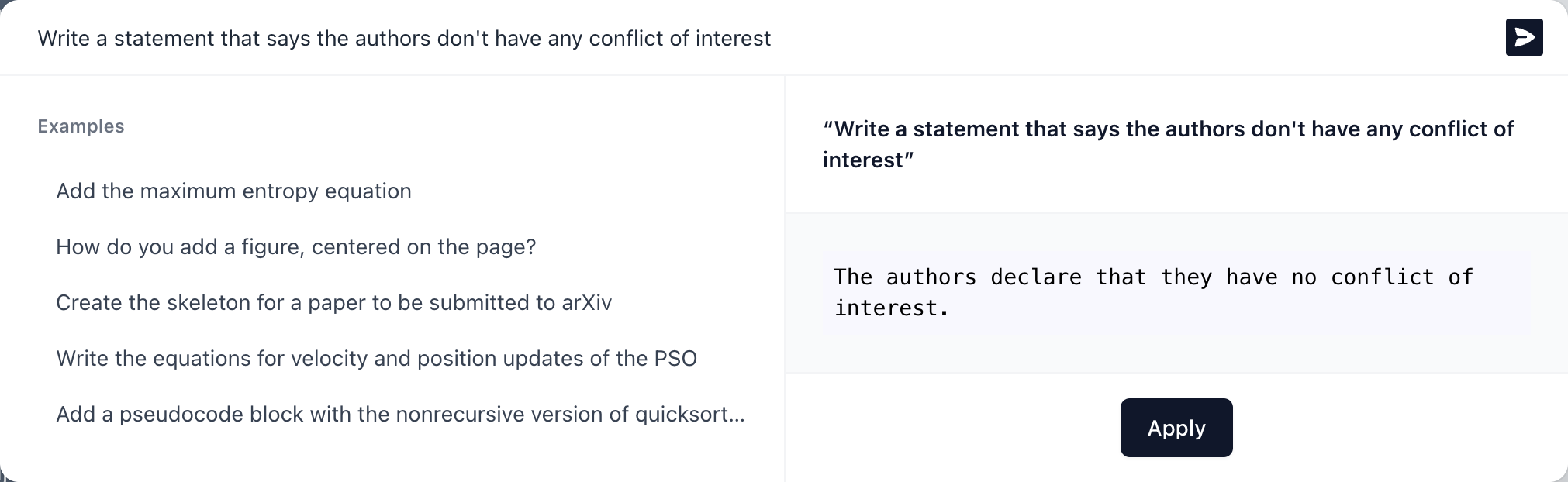
4. Get something explained
Thanks to GPT-3, TeXGPT can explain the most complex things, solving any doubt you have while writing. You can also ask it to use simple language.
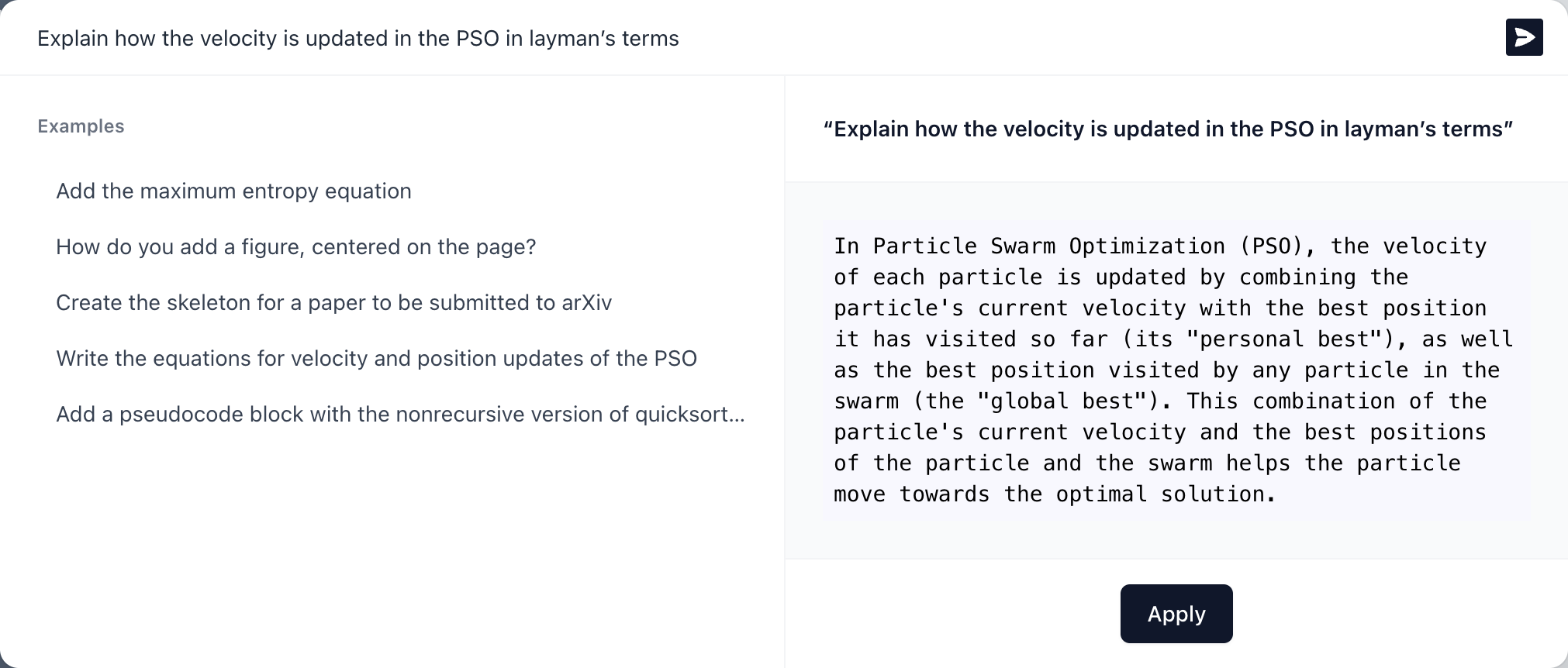
5. Change your LaTeX formatting
No need to search and replace manually. Simply ask TeXGPT to change selected parts of your LaTeX in Overleaf - like changing certain elements to italics.
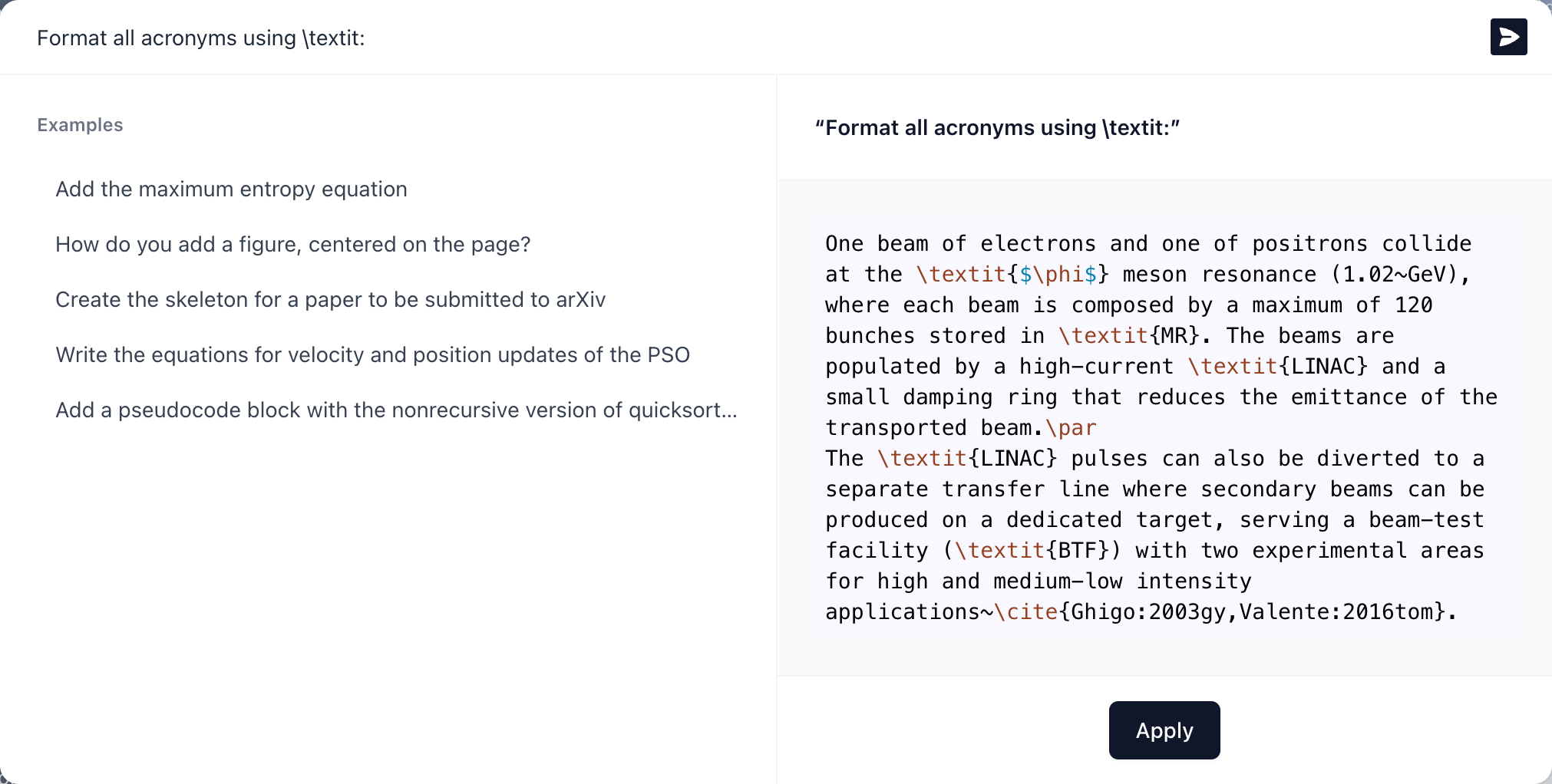
6. Change your language
TeXGPT uses GPT-3 and Writefull’s AI to make language changes, like the simplification of complex sentences or the changing of tense. Remember you can select a piece of text within Overleaf, and add a colon behind your prompt. For advanced copyediting, it's best to use Writefull’s Full Edit instead, which performs much better at this task than TeXGPT.
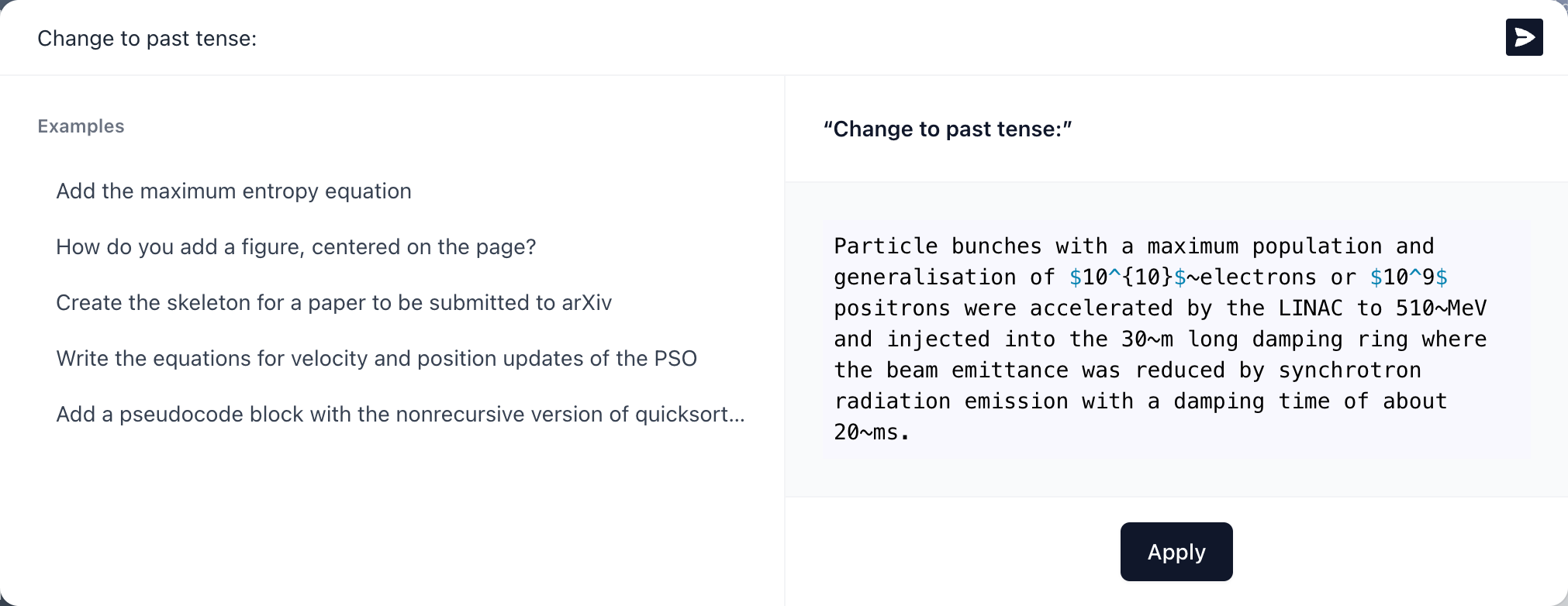
7. Generate a layout or skeleton for your document
TeXGPT can use LaTeX to apply structures, layouts, and other document formatting - for example, the LaTeX markup for arXiv manuscripts.
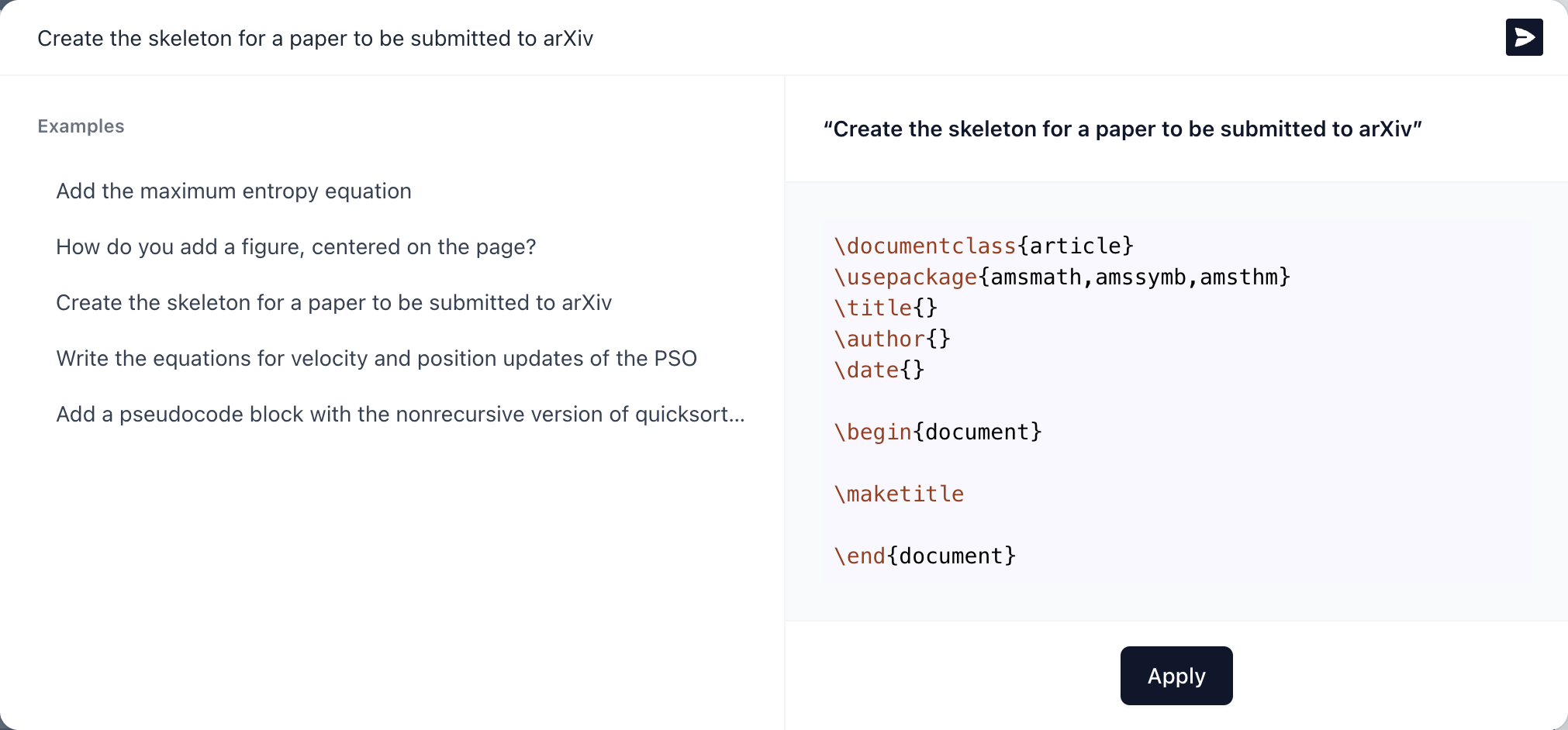
Write your own work
We added TeXGPT to make the LaTeX writing easier, and to solve any doubts while writing. The feature isn't meant to write your papers for you. In fact, using TeXGPT (or any generative AI) to write your work is considered plagiarism, and a violation of academic integrity. Please use this feature responsibly to more quickly compose, format, and structure your work.